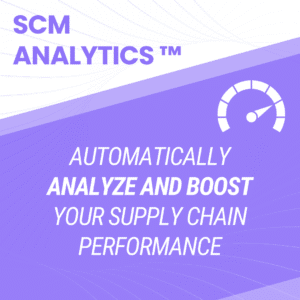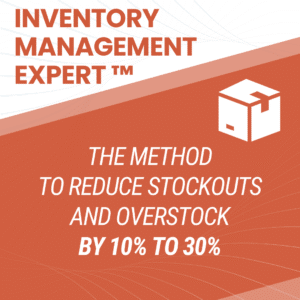If you’re managing inventory, you already know how crucial it is to get the timing right.
Enter the Reorder Point (ROP)—an essential tool in inventory management that helps ensure you’re not overstocking or, worse, running out of stock. In this guide, we’ll walk you through everything you need to know about reorder points:
- Reorder Point Formula
- Excel Tutorial with examples
- Practical tips for your inventory management
Let’s dive in!
What is the Reorder Point?
Reorder Point definition
The Reorder Point is the specific inventory level at which a new order is triggered to ensure stock is replenished before it runs out.
The Reorder Point Formula
There are two main components to the ROP formula:
Reorder Point=Lead Time Demand+Safety Stock
Where:
- Lead Time Demand = Average Daily Demand × Lead Time in Days
- Safety Stock = Buffer stock to cover unforeseen demand
To have accurate Reorder point value, you need accurate lead time and accurate safety stock.
How it works
This graph shows how inventory levels fluctuate over time based on consumption and replenishment.

The green line represents the actual stock on hand, which decreases steadily as items are used and jumps back up when new stock arrives.
The orange dashed line is the reorder point, the threshold at which a new order is placed to replenish stock.
The yellow dashed line represents the total stock, including both stock on hand and stock currently in transit. There’s a spike as soon as an order is made. This spike corresponds to the Order Quantity: Often determined by methods like Economic Order Quantity (EOQ) to optimize costs. It can be fixed or dynamic, easiest is to be fixed and aligned with suppliers minimum quantities (MOQ) and/or lot/batches constraints.
In this first graph, demand is steady and fully predictable, so there’s no need for a safety stock buffer. Inventory is replenished consistently when it hits the reorder point.
In the following graph, demand shows volatility or uncertainty. To address this, a safety stock (red line) is introduced as a buffer to prevent stockouts. This ensures that even if demand spikes or replenishment is delayed, operations can continue without interruption

We’ll get back to those graphs and dive deeper into the Reorder Point Simulator later in this article.
Continuous Review System
A reorder point system involves the following assumptions:
- Continuous Monitoring
Inventory levels are tracked in real time, ensuring that stock is constantly under review. This approach differs from a periodic review system, where inventory is checked at set intervals. In reality, many businesses operate in a hybrid mode, blending elements of continuous and periodic reviews. - Automatic Reorder Triggers
When inventory reaches the reorder point, the system automatically initiates a replenishment order. However, in practice, many orders are still processed manually, which is why periodic reviews remain essential for practitioners to ensure accuracy and oversight.
Why is the Reorder Point Important?
Here are three key reasons to implement a robust ROP system:
- Prevents Stockouts: Keeps customers happy by maintaining stock availability.
- Reduces Overstocking: Minimizes capital tied up in excess inventory.
- Improves Operational Efficiency: Balances demand fulfillment and cost control.
How to Set Up a Reorder Point System in Excel
Why using Excel For Inventory Management & Reorders
Here is how to build a reorder point system in excel step-by-step.
But first, download our Reorer Point Simulator used in this example.
Here is why it is so useful to build your own solution in Excel:
- When You Lack Systems and Processes
Excel is your best friend for quickly building a solution. You can later use your Excel model as a foundation or specifications when setting up inventory management software. - When You Don’t Fully Understand the Inventory Management Principles Behind Your Software
Practicing in Excel helps you understand the underlying concepts, turning your software from a “black box” into a tool you can confidently manage and optimize. - When Your System Is Not User-Friendly or Intuitive
Using your Excel-based solution as a stepping stone or blueprint for implementing more advanced and user-friendly BI tools is ideal.
Time Basis
You need to monitor your inventory levels to determine when to trigger a reorder. This monitoring can happen on a monthly, weekly, daily basis, or even in real time if your processes and systems are advanced enough.
While a reorder point system assumes continuous review, real-time monitoring isn’t always feasible for everyone.
Here is the trick: If the review period in a periodic review system is sufficiently short compared to the lead time, it can effectively mimic a continuous review system.
In our example, we operate on a daily review basis.
Get your Data Ready
Extract Key Data from Your ERP or Inventory Software:
- Item List:
Reorder points are calculated for each SKU individually. - In-Transit and On-Hand Inventory:
Add these together to determine your total inventory level. - Lead Time:
The total time from placing an order to receiving it. - Average Daily Demand:
- If you have a forecast, use it directly.
- Otherwise, calculate it as the average of the last few weeks’ sales (similar to a moving average forecast).
- Lead Time Demand:
Multiply lead time by the average daily demand to get this value. - Safety Stock:
- If available, use the value from your software.
- Alternatively, calculate it as:
Safety Stock = Z * Coefficient of Variation * Lead Time
- Reorder Point:
- Use the value provided by your software, or calculate it as:
Reorder Point = Lead Time Demand + Safety Stock
- Use the value provided by your software, or calculate it as:
- Order Quantity:
- Use the EOQ (Economic Order Quantity) if calculated.
- Otherwise, choose a fixed quantity that exceeds your MOQ (Minimum Order Quantity).

Reorder Point Simulator
Here is our Reorder Point simulator to help you understand everything you need to know about reorder points
This tool is designed to help you grasp the essentials of reorder points and how they work in practice.
Assumptions for the Simulation:
- Demand:
Assumed to follow a normal distribution, with no uncertainty in lead time. To simplify the representation, only demand uncertainty is modeled. - Backorders:
No backlogged orders are considered. - Starting Inventory:
No orders are in transit at the beginning of the simulation. - Simulation Horizon:
Spans 100 days. - Order Quantity:
We assumed a fixed order quantity set at 1.5 times the reorder point—purely arbitrary for simplicity. In reality, the optimal order quantity depends on several factors, such as:- Holding and ordering costs (e.g., EOQ calculations)
- Bulk discounts
- Supplier MOQs
- Lot sizes and batch ordering
- Transport optimization
This simplified approach is meant to make the simulation easy to understand while highlighting the key principles of reorder point systems.
Simulation Examples
No demand volatility and no safety stock
In this scenario, demand is steady and fully predictable, meaning there’s no need for a safety stock buffer, and service levels will always remain at 100%. Of course, this is an idealized example, as demand is rarely fully predictable in real-world situations.
Example with Item 1:
- Lead Time: 7 days.
- Replenishment Cycles: With a 100-day simulation horizon, this results in 6 replenishment cycles (each cycle being the time between placing an order and receiving it).
This simplified example highlights the mechanics of a reorder point system under perfect conditions, serving as a foundation for understanding more complex, realistic scenarios.

Demand Volatility, Safety Stock and Service Levels
Now, let’s explore a simulation that incorporates demand volatility. Random values are generated around the average daily sales, based on a defined coefficient of variation.
Key Performance Metrics
- Fill Rate: Reflects the efficiency of order fulfillment by measuring the percentage of demand that is met directly from inventory.
- Cycle Service Level: Indicates the probability of meeting demand without stockouts during a replenishment cycle.
Both metrics are heavily influenced by demand volatility. As volatility increases, maintaining high performance levels often requires more safety stock, creating trade-offs between inventory costs and service levels.
Simulation Results with Item 4 :
- Coefficient of variation: 50% (medium volatility).
- Target service level: 90%. This means that over many replenishment cycles, the cycle service level should average close to 90%. However, since we’re simulating only 100 days (approximately 10 cycles for item 4), results may vary—for example, hitting 100% in some cycles and falling below in others.




Key Observations:
Stockouts are rare in this simulation; we experienced just one on day 12 during the first run. Over 12 replenishment cycles, this results in a cycle service level of (12-1)/12 = 91.7%. However, maintaining this service level requires higher safety stock, which comes with increased holding costs.
High Volatility/Low Service Level Simulation
- Coefficient of variation: 100% (high volatility).
- Target service level: 80% (low).




With this setup:
- Stockouts occur more frequently.
- Both fill rate and cycle service levels are lower.
- Overall inventory levels are reduced, leading to lower holding costs but at the expense of service reliability.
Customizing the Simulation:
You can tweak the parameters directly in the file to explore various scenarios. Simply press F9 to run a new simulation and see how different coefficients of variation and service levels affect performance metrics.
How to Use Reorder Points in Inventory Management
- Create a Comprehensive Reorder Sheet:
- List all SKUs along with their current stock levels.
- Calculate and include reorder points, order quantities, and safety stock levels.
- Automatically generate order quantities based on current stock levels and reorder point calculations.
- Build Inventory Projections:
- Visualize inventory trends for each SKU using graphs.
- Include key elements such as projected inventory levels, reorder points, safety stocks, and upcoming orders.
- Use your own demand forecasts for these projections instead of relying on simulated data, as demonstrated in the Reorder Point Simulator.
- Enhance with Additional Features:
- Dynamic Dashboard:
- Add automated alerts with conditional formatting to flag SKUs below the reorder point.
- Automated alerts for Stockouts.
- ABC Analysis Integration:
- Prioritize SKUs based on profitability and strategic importance.
- ABC-XYZ Analysis Integration:
- Set service level targets according to a matrix of profitability (ABC) and demand volatility (XYZ).
- Inventory Turnover Analysis:
- Track days of supply on hand to identify slow-moving or overstocked items.
- Dynamic Dashboard:
This approach ensures efficient inventory management, aligns actions with priorities, and improves overall system performance.
This is exactly what we teach in our Inventory Management Expert course.
Limitations of Reorder Points
1. Accuracy of Data and Parameters
- Impact of Data Quality:
The accuracy of ROP relies heavily on precise records of stock levels, lead times, and demand. Any inaccuracies in these inputs will compromise the model’s effectiveness. - Volatility vs. Data Inaccuracy:
High demand or lead time volatility doesn’t inherently limit ROP accuracy—it’s the inaccuracies in forecasting and data quality that cause issues. - No Demand Prediction:
ROP does not predict demand; it only triggers replenishment based on set thresholds. Any errors are due to poor demand forecasting or unreliable data, not the ROP model itself.
2. Granularity of Replenishment
- Frequent Reordering Challenges:
For high-volume SKUs with frequent replenishment needs, continuous review (ROP) can lead to inefficiencies compared to batch ordering or other aggregation methods. - Batch Ordering Systems:
Periodic reviews or hybrid systems may be more efficient in such cases, grouping orders to reduce operational burdens.
3. Scaling Issues
- Administrative Complexity:
Implementing ROP across thousands of SKUs can become overwhelming without advanced inventory systems to automate calculations and updates. - Periodic Review as a Simpler Alternative:
For large-scale operations, periodic review systems might simplify management by batching replenishment cycles.
4. Lack of Order Coordination
Individual SKU Focus:
ROP treats each SKU independently, which can lead to fragmented orders that are not optimized for supplier requirements or transportation constraints.
Alternative Approaches:
In companies that use grouped or periodic ordering (e.g., placing orders every Monday), an “order-up-to” level policy or a hybrid system (periodic review + ROP) may be more appropriate.
FAQ – Understanding Reorder Points in Inventory Management
What exactly is a Reorder Point (ROP)?
The Reorder Point is the specific inventory level at which you should place a new order to replenish stock before it runs out. It’s calculated by adding the demand during lead time to your safety stock.
How do I calculate the Reorder Point?
The formula is:
Reorder Point = (Average Daily Demand × Lead Time in Days) + Safety Stock
This ensures you have enough inventory to cover demand during the lead time, plus a buffer for unforeseen demand.
Why is determining the correct Reorder Point important?
Setting the right ROP helps prevent stockouts, reduces overstocking, and improves operational efficiency by balancing demand fulfillment with cost control.
Can I set up a Reorder Point system using Excel?
Yes, Excel can be a practical tool for establishing a ROP system. By organizing your data and utilizing formulas, you can monitor inventory levels and determine when to reorder. The article provides a detailed tutorial and even offers a downloadable Excel template to assist you.
What are some limitations of using Reorder Points?
While ROP systems are useful, they have limitations such as not accounting for batch ordering constraints, potential scaling issues, and lack of coordination with other inventory policies. It’s important to consider these factors and possibly integrate ROP with other inventory management strategies.