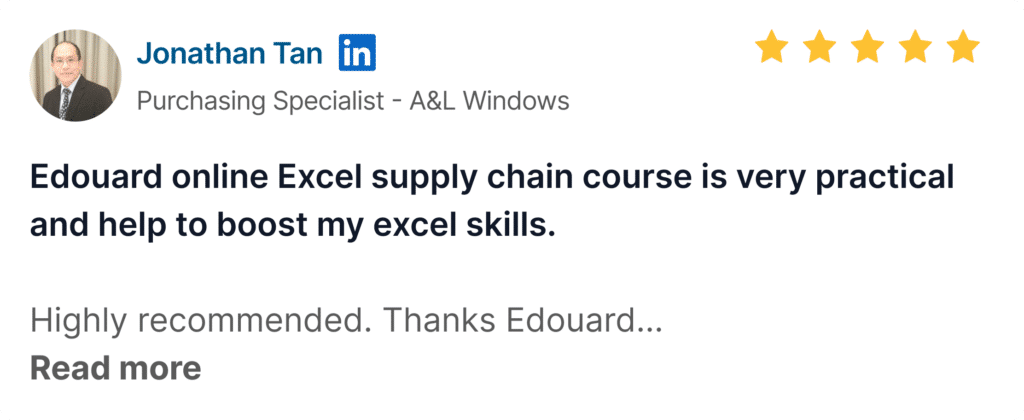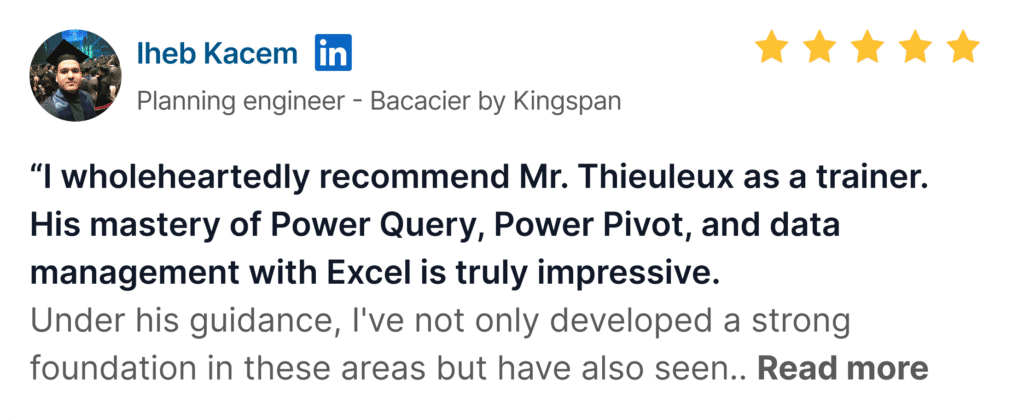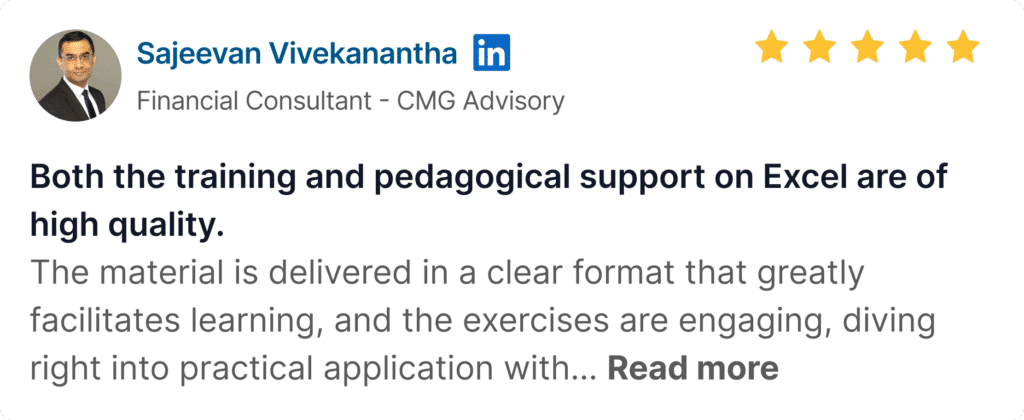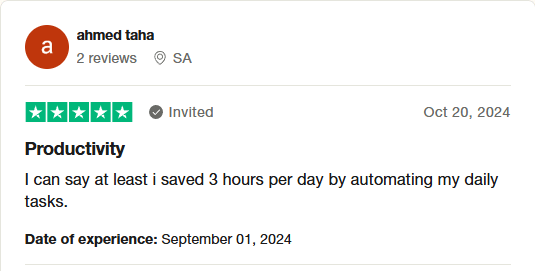Online Excel Course & Certification
The complete method to finally become efficient with Excel, by learning how to Build, Clean, Optimize and Automate Everything With Excel In Less Than 12 Hours
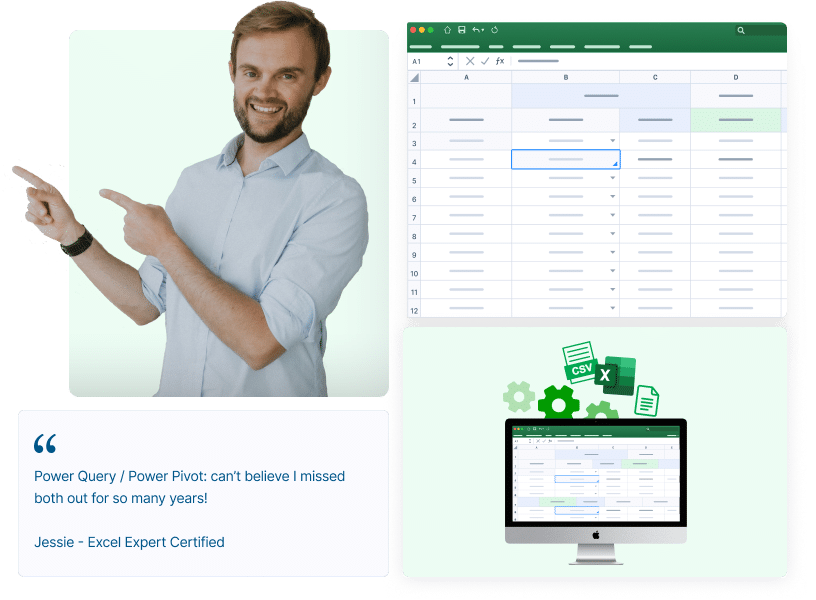
Finally become efficient with the most used spreadsheet application in the world
4 goals you wish to reach
-
Be Proficient
Quickly Set up inventory control rules in Excel, regardless of the rigid ERP systems.
-
Be Data Driven
Create stunning charts and dashboards to drive decisions.
-
Automate Everything
Automate your work with macros and advanced tools (Power Query, Power Pivot).
-
Get Better Career Opportunities
Get out of any Excel swamp and earn recognition from your boss and colleagues.
VS
4 (ineffective) solutions you face
-
Relying on a Colleague
You handle the basics but you still rely on a colleague to get you unstuck & correct your mistakes.
-
Working Harder than Everyone Else
Long hours don’t guarantee success. You should not think about doing more but doing better.
-
Believing Excel Is Outdated
Excel remains the go-to for data tasks, evolving with tools like Power Pivot, Power Query, and AI integration.
-
Trial and Error on Your Own
You might be tempted to do what everyone else does: try, search every detail on Google... But without a method, it's easy to get lost.
Join 20 000+ students from companies like

















One in eight people rely on Excel for their work
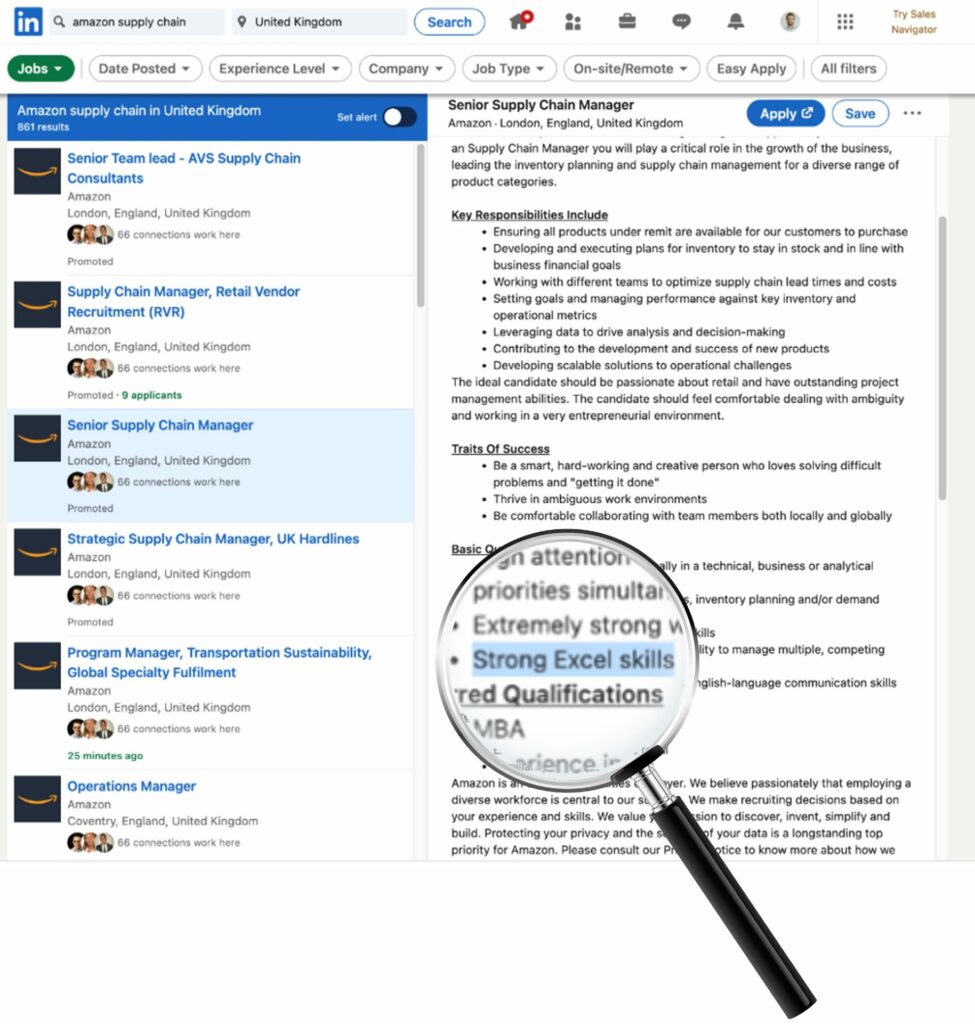
Mastering Excel is a crucial skill for professionals because it’s one of the most widely used tools in the world. With over 1.2 billion users, about one in eight people rely on Excel.
Office workers spend nearly 40% of their time using it, making it a key part of daily work across industries.
Even advanced companies like Amazon, using intensively Artificial Intelligence and Machine Learning, expect their employees to be Excel experts.
Yet, most people still struggle with Excel.
Many don’t know how to use features like formulas, pivot tables, Macros, or Power Query. This leads to wasted time on repetitive tasks instead of focusing on data analysis and problem-solving.
Our latest survey demonstrates that 95% of the respondants didn’t fully understand Excel’s key functions,. This may be the case for you too if you:
- Don’t master the various features (Simple & complex formulas, pivot table, Macros, Power Query…)
- Waste time and energy from repetitive tasks
- Spend too much time creating Excel tables, and not enough time analyzing the data in those tables
- Have no results, resulting in daily stress.
Without strong Excel skills, professionals often feel stressed and unproductive. Learning Excel doesn’t just save time—it helps people work smarter, achieve better results, and reduce everyday frustration.
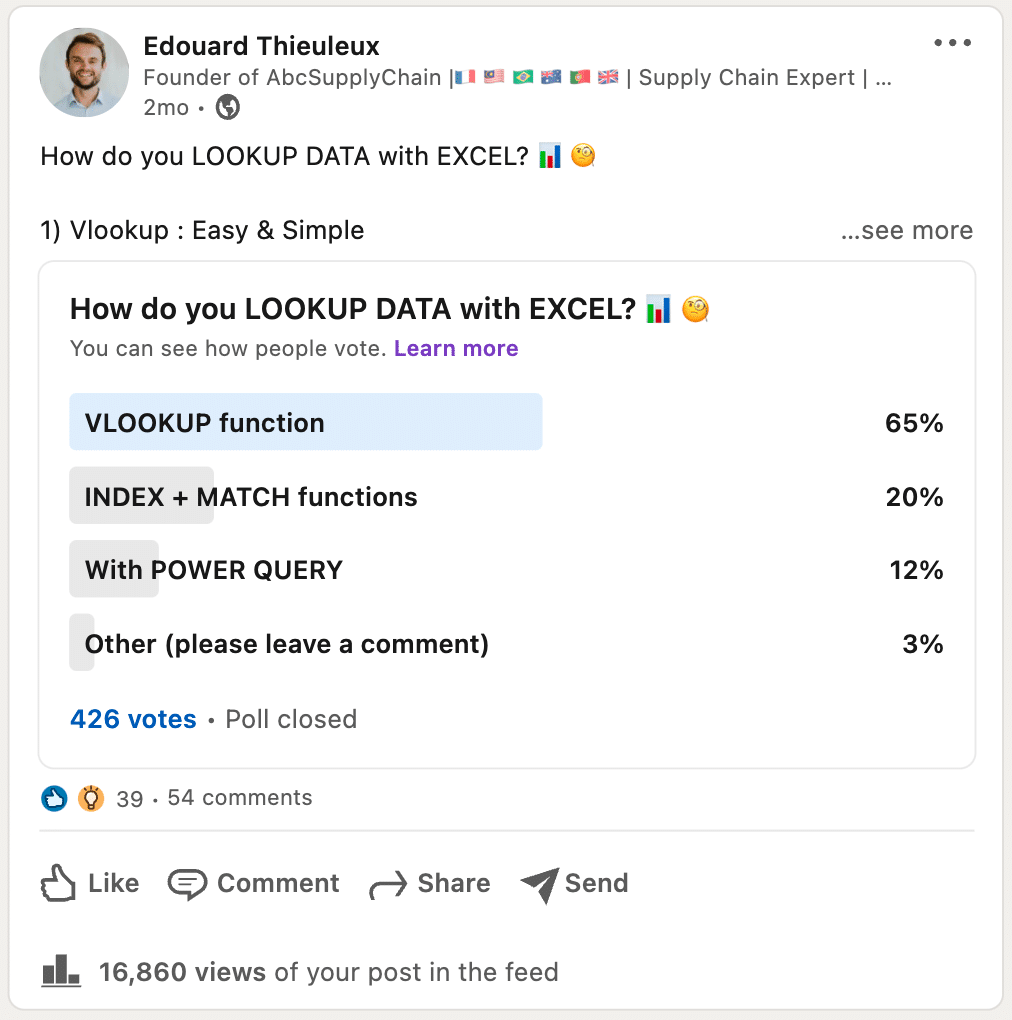
Master Formulas, Pivot Table, Charts, Macros Power Pivot and Power Query in less than 12 hours.
from Foundations to Expert Level

Data Analysis Made Super Easy
Easy calculation formulas to measure, optimize, analyze your performance.
Create powerful Pivot Tables to analyze data on different levels (macro/micro)
Use the right Pivot Table formatting to take decisions quickly
Boost Your Pivot Table
Clean, Standardize your Data & Get Reliable Insights
Clean your data quickly with straightforward formulas, Standardize data: get consistency and stop wasting time in future data cleansing efforts, How to protect your files so your work is not compromised by others.
Lookup and Merge your Data
Consolidate your data from multiple tables with the best formulas
Master INDEX MATCH and know the difference with VLOOKUP.
Visualize your Data on Beautiful Charts and Maps
Create beautiful, clean multi-axis charts
Use automatic charts
Create customizable charts to manage your Key Performance Indicators.
Use Expert features to solve problems
Use the super simple “Goal Seek function” to optimize any financial problems
Use the solver to solve any real-life problem.
Make your forecasts in a few clicks on Excel
Exercises with examples of pricing, storage capacity, production capacity and transportation optimization
Learn to Make Your Own Macros Without Coding
How to build macros without coding in VBA
Build your own templates to automate your repetitive tasks like copying and pasting files or cleaning your data.
Automate Everything With Power Query And Power Pivot
Discover this magical tool to automate everything:
Data import (Excel, ERP, WMS, text file, SQL …)
-Automatic data cleansing with artificial intelligence
Merge dozens of files instantly (even easier than Macros)
Intricate automatic performance indicators (impossible to achieve with pivot tables’ calculated fields)
The 40 Essential Excel Formulas to Master
Navigate Excel’s Maze with Ease: Learn the 40 formulas that truly matter.
Master them in not time by practicing with data from real-world examples
EXPERT Level Overview: Automate Everything. Achieve Impressive Results.
Who should enroll in Excel Expert program?
This training is ideal for professionals who seek to be more efficient with Excel, increasing their performance and enabling them to accelerate their career growth.
- Leadership and Management Positions
- Data and Analytics Roles
- Finance, Manufacturing & Supply Chain Professionals
- Planning and Forecasting Roles
- Consulting and Expertise Roles
- Students

Check the full course curriculum

The EXPERT course is designed to automate all your work with Excel.
Instructions to become an expert
- Welcome
- Excel forever (download)
- 13 rules to become an expert
- How I became an expert
Excel introduction
- Excel Ribbon & Menu Introduction (Download)
- 20 Shortcuts to Use + Button Link
- Create and Format Table
- Improve the Layout and Navigation of your File
Foundations & Basic Calculations
- SUM, AVERAGE, MIN, MAX, COUNT (Download)
- Freeze a Cell and Duplicate a Formula
- IF Function
- SUBTOTAL Function
- ROUND Function
- SUMIF, COUNTIF, AVERAGEIF Functions
- DATES Functions
- SUMPRODUCT Function
- Exercise 1
- Exercise 2 – How I make Mistakes and Recover
- Conditional Formating Simple
- Conditional Formatting Advanced with Formulas
- AND & OR Functions
- SUMIFS & COUNTIFS Functions – Multiple Criterias
Clean & Standardize Data
- Data Cleansing Introduction (Download)
- LEFT, RIGHT, MID – Transform Constant Characters String
- FIND, LEN – Transform Inconstant Characters String
- TRIM – Remove Extra Blanks
- Replace Data with Croissant 🥐 – Level 1
- Replace Data – Level 2
- Replace Data – Level 3 – Life Changing (Ctrl +E)
- Transform Exercise
- Remove Duplicates
- Standardize Data
- List Validation to Standardize
- CONCATENATE – &
- Convert Text to Number Format in 1 Click
- Protect your Excel File with a Password
- Protect your Sheets & Cells
- Exercise
- Go Further
Lookup, Merge & Consolidate Data
- Introduction to Data Merging (Download)
- VLOOKUP – Like a Pro
- VLOOKUP – Exercise Advanced Level
- HLOOKUP (Horizontal Lookup)
- IFERROR – Remove Errors
- INDEX – Introduction & Formula
- MATCH – Introduction
- INDEX + MATCH Together
- XLOOKUP
- Comparing Vlookup, Index Match & Xlookup
- Multi Criteria Lookup
- Lookup Exercises
Pivot Table
- Introduction to Pivot Tables (Download)
- Table Preparation
- Create your First Pivot Table
- Change Pivot Table Format & Filters
- Calculated Field
- Percentage of Grand Total
- Conditional Formatting for Pivot
- Dynamic TOP 10
- Pivot – Exercise 1
- Avoid Error Display & Column Autofit
- Pivot with Date (week & month)
- Pivot – Exercise 2
Charts & Maps
- Intro to Charts & Maps (Download)
- Create Different Types of Charts
- Chart Formatting
- Use Chart Templates
- Multi Axis Charts
- Forecasting Sales & Growth Chart
- Add Shapes in your Graphs
- Create Cool Kpis Map
- Design your Personalized Map
Dashboards
- Dashboard Presentation (Download)
- Prepare the Table & First Pivot
- Create Charts & Pie (camembert 🧀)
- Create Doughnuts 🍩
- Curve Charts
- Consolidate the Charts
- Resize & Align your Charts Automatically
- Dynamic Title + Icons
- Slicer & Timeline
- Change the Colors, Layout & Display
- Update the File & Go Further
Expert Functions
- Introduction – Expert Functions (Download)
- Goal Seek Function
- Solver Example – Covid Mask
- Solver Example – Production Optimization
- Trendline – Iphone Price Optimization
- Forecast – Car Sales Volume
- Forecast – Covid Cases
Macro & VBA
- Overview (Download)
- Intro & Future of Macro
- Enable Macro
- Record your First Macro
- Create a Button
- See the VBA Code
- Modify the Code
- Exercise – Clean Macro
- How to Save your Macro Excel File
- Debug your file using AI (No Code)
- Combine Multiple Macros
- Exercise 2 – Copy and Paste Data with Bugs
- Bonus – Copy and Paste File : Advanced Mode
- Exercise Iron Man Cleaning
- Dashboard Auto + Go Further
Power Query
- The Biggest Regret of My Life
- Set up Power Query
- Intro Collecting Data
- Import Excel File
- Load Data into Excel
- Delete a Query
- Merge 3 Tables
- Load Base & Update
- Clean Sku List with Machine Learning
- Filter Values Automatically
- Delete Rows Automatically (Stock)
- Import Multiple Files from a Folder (Life Changing)
- Create New Columns with New KPI’s
- Exercise : Connect ABC & Status
- Merge Multiple Tables without VLookup
- Other Transform Options
- Scrap the US Fed Website for Exchange Rate
- Exercise : Get Bitcoin Price Automatically
- Exercise : Cleansing Iron Man
- Debug Error : Wrong source
- Debug Error : Wrong File in my Folder
- Debug Error : Different Sheet Name in my Folder
Power Pivot
- Power Pivot vs Power Query
- Introduction to the Menu
- Diagram View Intro & Clean
- Connect Tables
- Create a Calendar Tab Automatically
- Create your First DAX KPI’s
- Create Pivot Table with Multiple Tabs
- Load Base & Update
- Measure Margin $
- Divide Function – Margin %
- Calculate Function & Percentage of Discontinued Stock
- Countrow function & Percentage of Late Orders
- Automatics Sales EUR to USD & Conversion
- Year To Date Sales Automatically
- Comparing Growth Between Years at the Same Period
- Create a Super Dashboard
- Update Everything in 1 Click
Go Further
- Bravo & Next Steps
- Go Further With Me
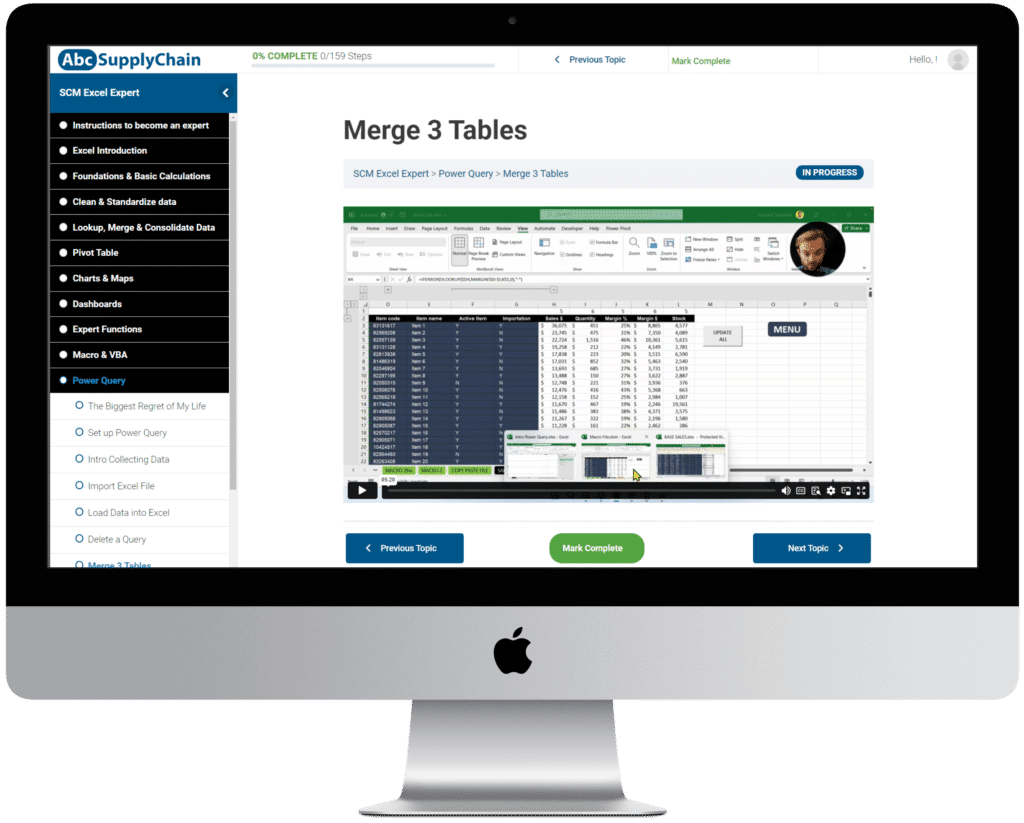
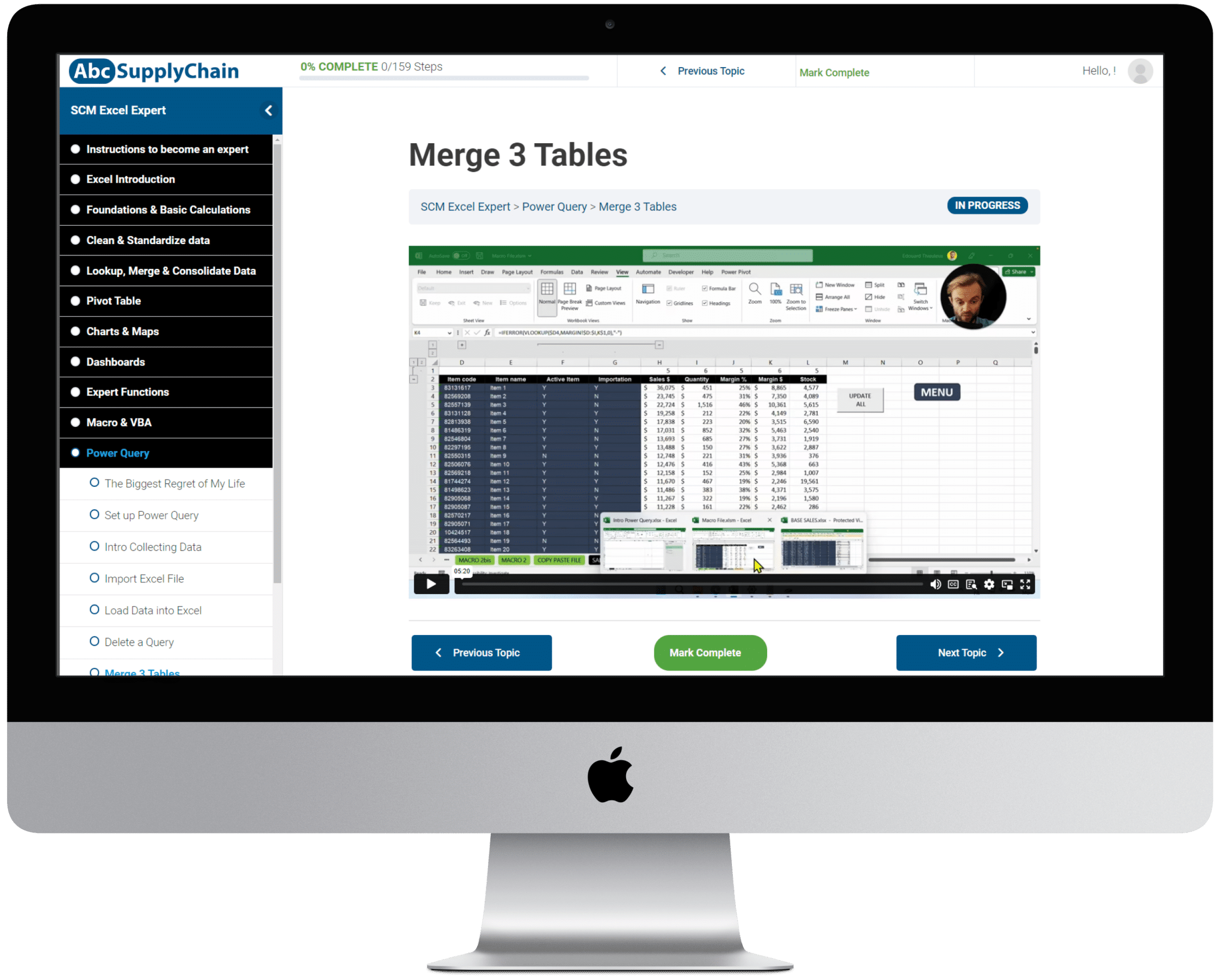
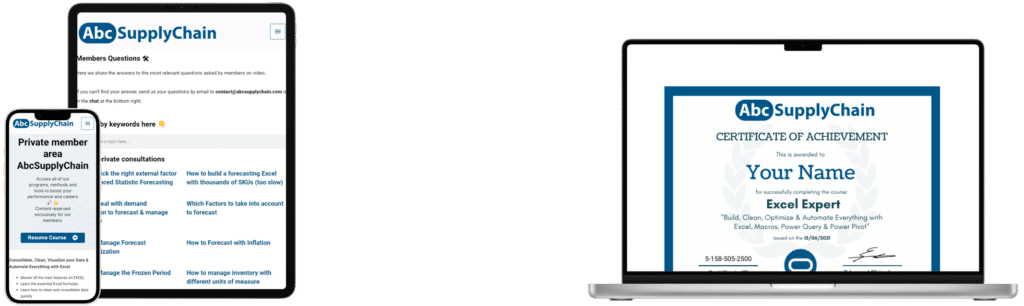
Become part of our 2,000 certified members community.
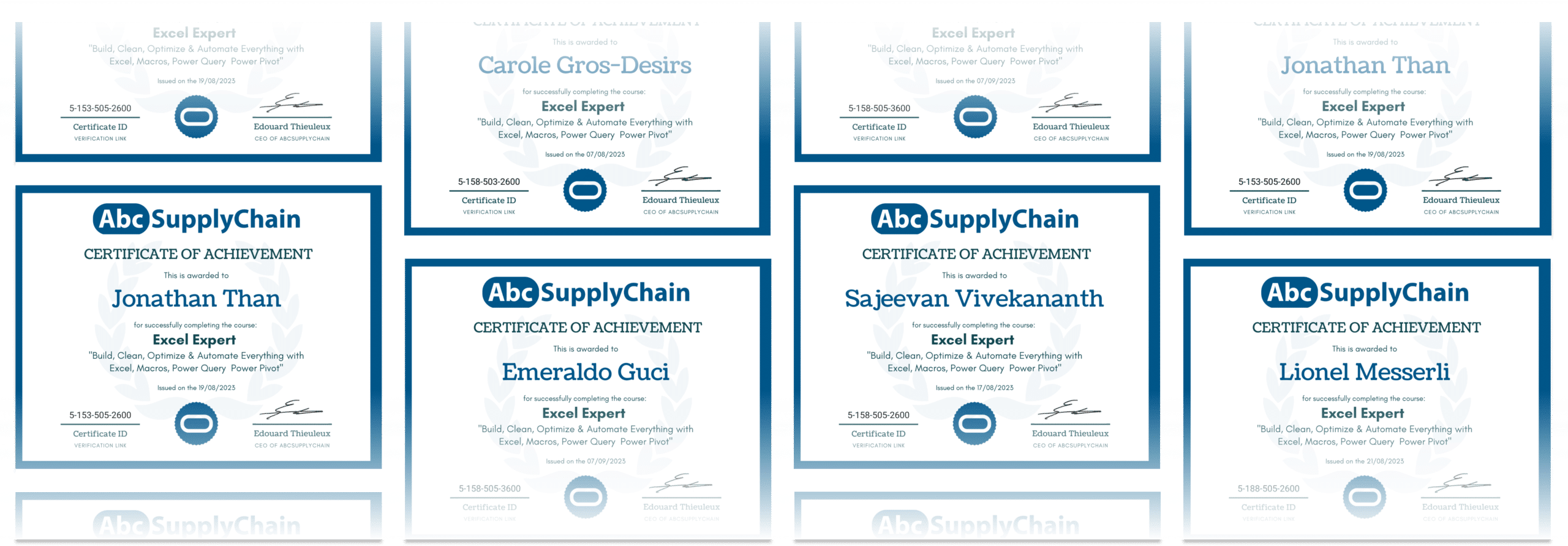
With Edouard Thieuleux, Excel & Data Expert
In every company, every job in my career, my Excel skills made the difference immediately.
The Excel tools, reports and templates I developed allowed me to :
-
- Find an internship in Malaysia
- Be expatriate in Brazil by Decathlon
- Get a visa in Australia (I started with a 48h contract only where I was doing Excel Macros)
- Get more responsibilities on managerial positions, then director
It took me over 15 years of browsing blogs and YouTube videos to really become an Expert with Excel.
I sorted out what is useful and what is not and I’ve developed a comprehensive method with real-world examples to develop your expertise in less than 12 hours of training.
With this training, I reveal all my Excel techniques and tricks to get you in the top 1% of performers and boost your career.

Excel Expert
Build, Clean, Optimize and Automate Everything With Excel In Less Than 12 Hours-
Master the 40 essential formulas to be 5 times faster than your colleagues
-
Clean, Standardize and Merge Data like a Pro
-
Create Powerful Pivot Tables Reports
-
Create graphs, maps and dashboards to impress your management
-
Master Advanced Functions (Solver, Forecast...) to easily solve complex problems
-
Use macros to automatically refresh your data
-
Load, Clean, Merge data automatically with Power Query
-
Create a Powerful Data Model with Power Pivot
-
Automate EVERYTHING using both Power Query and Power Pivot
-
Exercises with real company data to practice and upskill immediately
-
Official certification to prove your expertise and boost your career
Once you have registered, you will immediately be emailed access to a site reserved exclusively for program members. There you will see videos and downloadable files organized into modules that cover everything you need to know one by one. We’ll get right down to business with simple examples and methods.
We all have different schedules. That’s why our program is based on your availability and your desire to get up to speed quickly. You can log in and progress through the course at any moment and see improvement in the way your forecast after putting in practice the first few lessons.
The duration varies according to your initial level and how much you can apply in your company.
There are 8 hours of PRO content and 14 hours of PRO + EXPERT content and exercises to apply immediately, because I know your time is valuable and I will get right to the point.
- The PRO training is designed to last 2 weeks (4 hours /week) for fast learners
- The EXPERT training is designed to last 2 weeks (3 hours/week)
- The PRO+EXPERT training is designed to last 4 weeks (3.5 hours/week)
Each module is broken down into short episodes of less than 10 minutes to allow you to progress quickly and at your own pace.
The resources (videos, tools, downloadable files) will be available immediately after your payment has been confirmed and available for life.
The certificate, Excel and Power Point downloads will be also available for life.
This course is designed for anyone who wants to improve their skills in Excel.
- Leadership and Management Positions
- Data and Analytics Roles
- Finance, Manufacturing & Supply Chain Professionals
- Planning and Forecasting Roles
- Consulting and Expertise Roles
- Students
Excel 365 is used in this program. The files are compatible with versions 2003, 2007, 2010, 2013, 2016, 2019 and office 365 in English. Otherwise, your version must be compatible with Open Office on the basic formulas. The file is also compatible with Mac, the interface is however slightly different.
After you place your order, you have 60 days to review the course, apply my advice and decide if it meets your expectations.
If you have not progressed, simply send an email to receive a 100% refund.
The only condition to be eligible for a refund is to try the techniques that are revealed in this program. (The only exception is the “Private Consulting” hours which are non-refundable)
If you would like to certify more than one person from your team and receive team support and additional bonuses.
Please contact us via the team training page to receive a tailored quotation suiting your needs.
Yes, you can join today and not start for several weeks or months. Start at your own pace. However, I recommend that you dedicate at least 30 minutes a week to the program to get quick results.
You get access to the method in a replay platform, allowing you to go at your rhythm. Some very motivated trainees will go through it in a few days, while others will take a few weeks with less time. I record my screen as I build dashboards in front of you. Then, all you need to do is repeat my actions with your data. Or you can use mine to practice.
Short on time or unsure? Start with our free 60-minute MasterClass to gain skills and discover our pedagogy.

This free test consists of a 10 minute quiz that will evaluate your Supply Chain Analytics knowledge. At the end, you’ll know if you need to upgrade your skills and in which area.
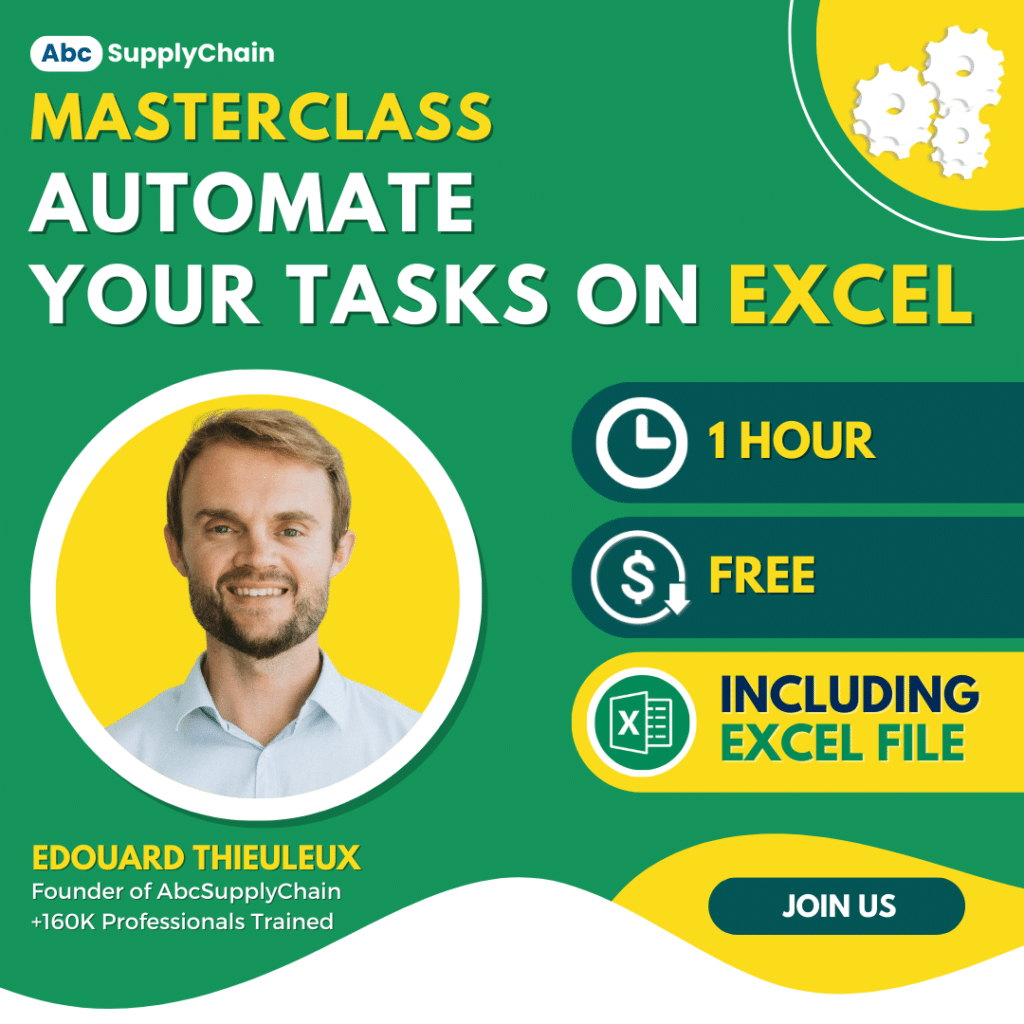
Already an Excel Expert ?