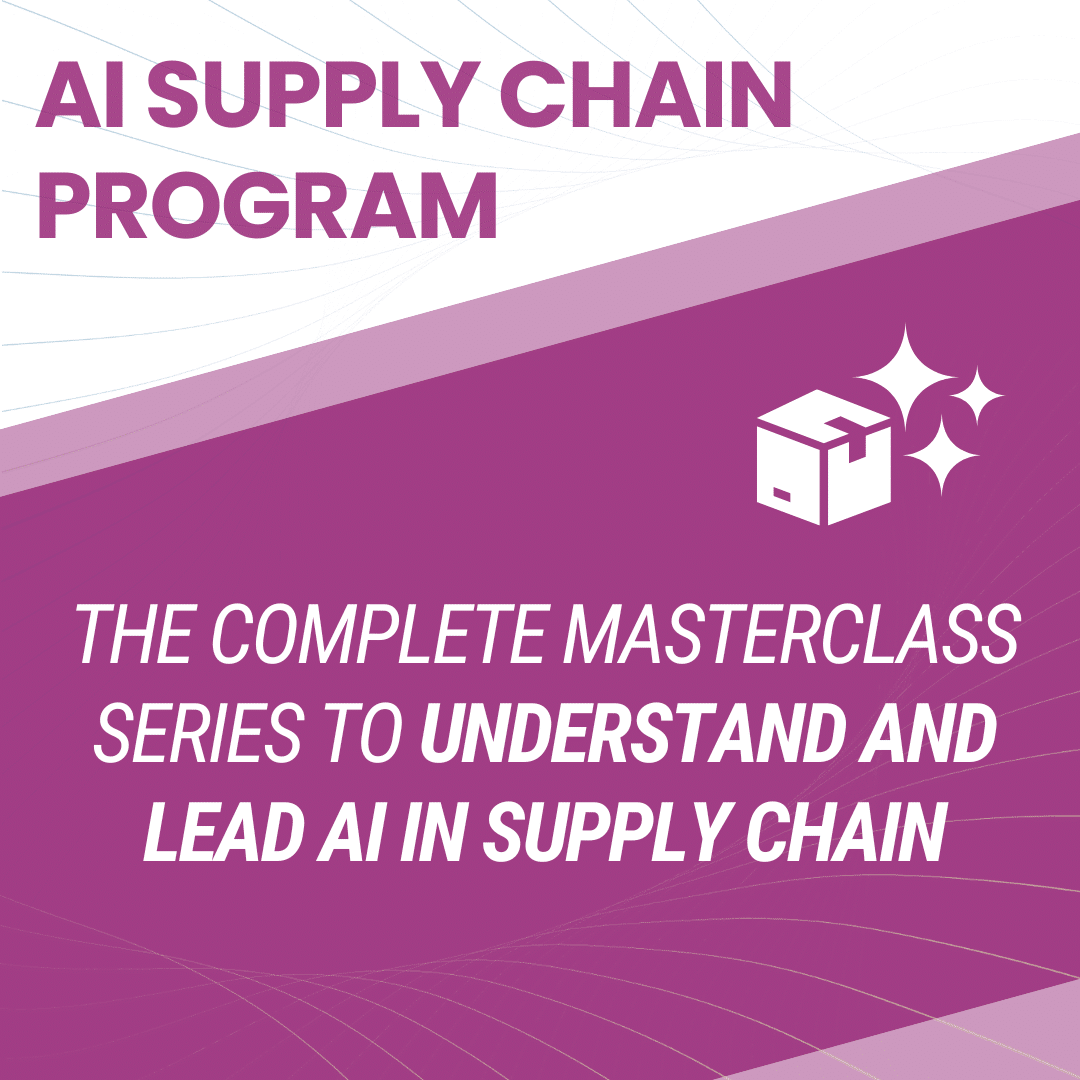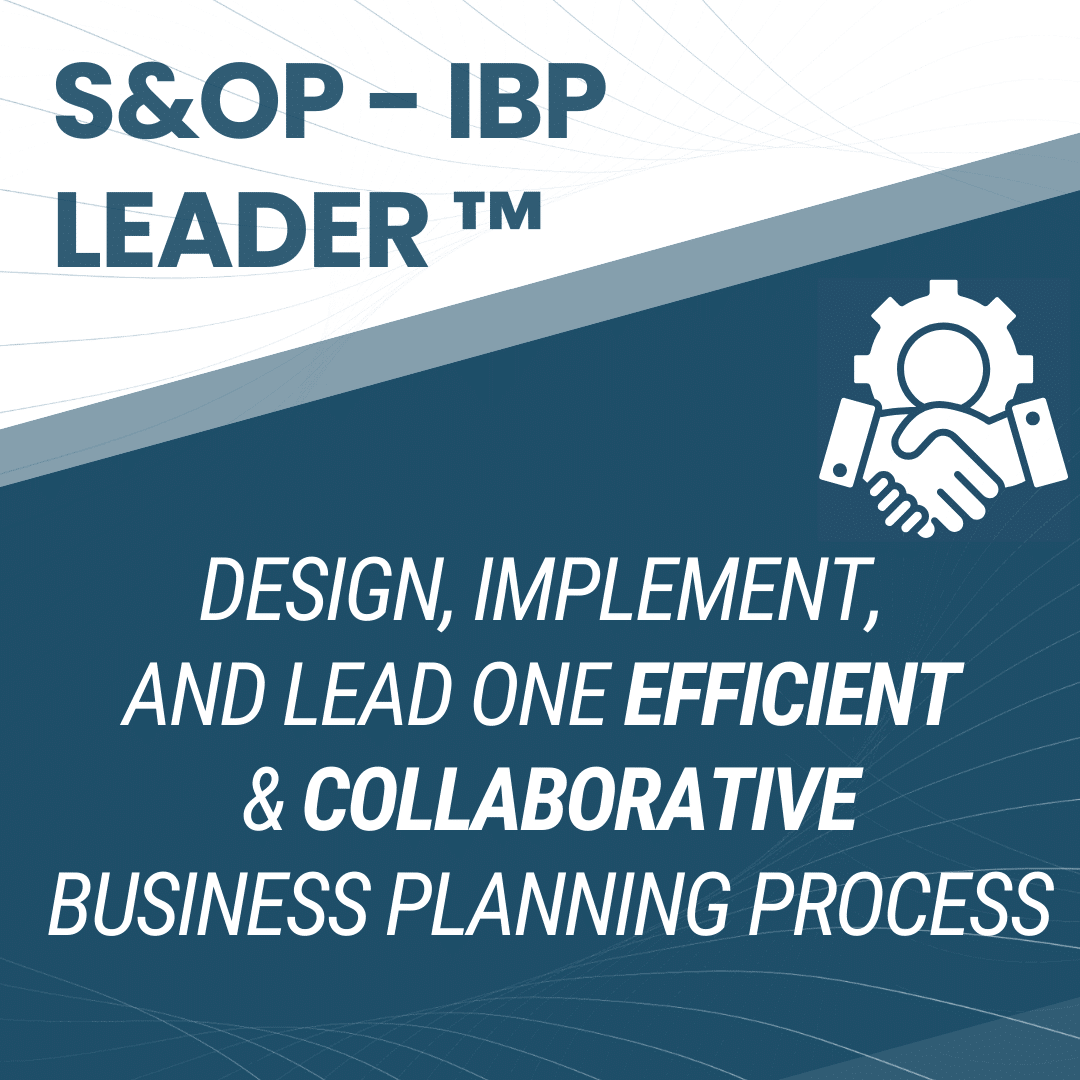Online Inventory Management Course & Certification
Inventory Management Expert™
The practical Method & Tools to reduce stockouts and reduce overstock by 10% to 30% in 4 weeks
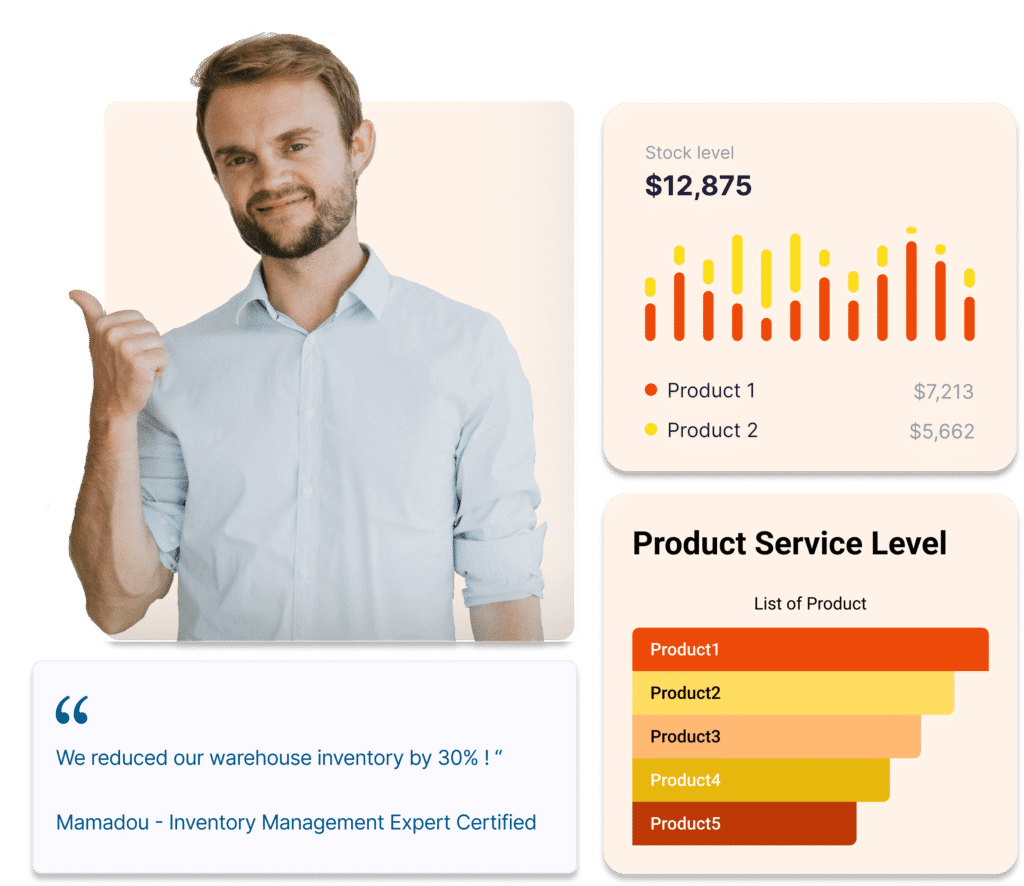
Work smarter to regain control of your Inventory Management
4 goals you wish to reach
-
Regain visibility & control
Set up inventory control rules quickly in Excel, regardless of the rigid ERP systems.
-
Get serenity
Apply a 20/80 approach to focus on the essentials and stop working like a firefighter
-
Save your company money
Find the right balance between inventory levels and customer service rate
-
Get better career opportunities
Boost your inventory management performance to increase your visibility
VS
4 (ineffective) solutions you face
-
Waiting for demand to stabilize
Have you ever seen a "stable" year in supply chain? Demand uncertainty is a constant reality.
-
Working more than everyone else
Long hours don’t guarantee success. Burnout often results from prioritizing operations over strategy.
-
Waiting for your ERP/WMS's update
ERP updates sound great but are costly, time-consuming, and often leave teams dependent on Excel anyway.
-
Go through a new Masters degree or theory training
Degrees and training help with concepts but often miss the practical skills needed for real-world challenges.
Join 7,000+ students from companies like

















Why is it critical to improve Inventory Management?

The last 4 years have been very intense: Pandemic, transportation crisis, geopolitical tensions, inflation and market volatility…
All those factors impact dramatically supply chains in all industires across the world: we have lived an emotional rollercoaster with big demand and lead time fluctuations
Ultimately, supply chain professionals tend to overact to the demand and lead time uncertainties : they either get huge stockouts or massive overstock.
We call those up and downs “yo-yo effect”. No matter how volatile the environment, this cycle repeats year after year.
How can you effectively optimize your inventory levels?
Many professionals can’t get their heads out of operations.
Consequently, they don’t know where to start. They wait forever for demand or lead time to stabilize – or they seek to enhance their rigid ERP systems instead of getting their first results in simple tools such as Excel.
The solution is to start being proactive and to get to the point immediately with a structured method:
- Extract and clean data from your ERP/Software to Excel
- Classify your products/suppliers
- Set up inventory replenishment rules depending on your classification
- Reduce your inventory short-term by focusing on the essentials
- Optimize your inventory long-term to have lasting results
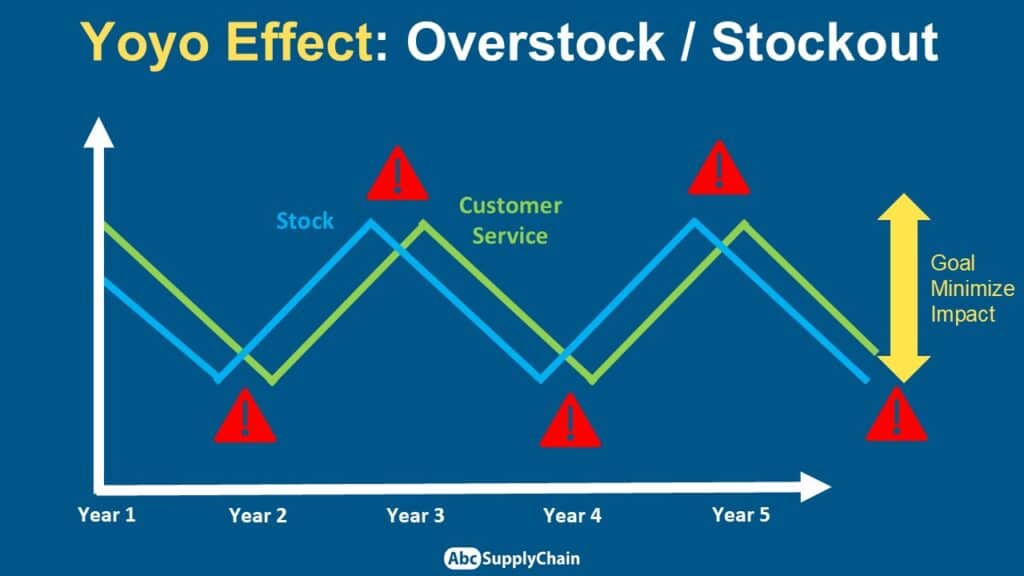
Unlock all the Inventory Management best practices in one place
from Foundations to Expert Level

The 20/80 actions to optimize your inventory
Uncertainty of demand, Supplier uncertainty (long lead times), Dynamic order point, The 5 ways to calculate your safety stock (and the one I particularly recommend), Complete Excel file with dynamic safety stock, Economic order quantities (EOQ), ABC XYZ target service rate, Optimization of parameters, Optimization on ERP
Top consutlants tips and tools
45-step Consultant Checklist with real example (-21% inventory in 6 months , +1.7 pts of service rate), how to have reliable forecasts (short and long term), Shortage management, Inventory distribution, Efficient Stocktake, How to reduce your stock immediately, How to reduce stockouts immediately and get sustainable results, Complete Excel template with 2853 items, PowerPoint presentation template for your action plan
Power Query Excel to manage your stock automatically
2 complete Excel files to create an automatic dashboard 5 times lighter using Power Query and Power Pivot. Update offered for all Inventory Management Expert members.
Forecast tool generator review
tool to automatically generate forecasts in Excel and alert you to problematic items, to avoid stockouts and overstocks (see Expert Bonus Module)
13 Key Principles printout
13 key principles to optimize your inventory and achieve sustainable results, Print this PDF on your desk and look at it every morning!
Managing a DROP in demand in 6 steps
6 steps to calmly manage a 6 steps to calmly manage a drop in demand, Mistakes to avoid that I see too often, How to limit overstocks before and during the crisis, How to avoid stockouts after the return of demand, Stabilizing supplies after the peak, Concrete examples with COVID.ete examples with COVID
Managing a demand EXPLOSION in 6 steps
6 steps to calmly manage a demand explosion, Mistakes to avoid, especially when sales are accelerating, How to limit shortages during the crisis, Managing shortages (profitable), how not to get trapped in the fall after the rise, Stabilizing supplies after the peak, Concrete examples with COVID
The 5/40 essentials for a good start :
The fundamentals in less than 3 hours : essential KPIS, Automatic dashboard, 9 essential parameter, Seasonality in 30 minutes, Automatic Mini/Maxi Excel file, Optimization of free shipping
-Real examples and templates on Excel
Demo Video of the Tools You’ll Be Using
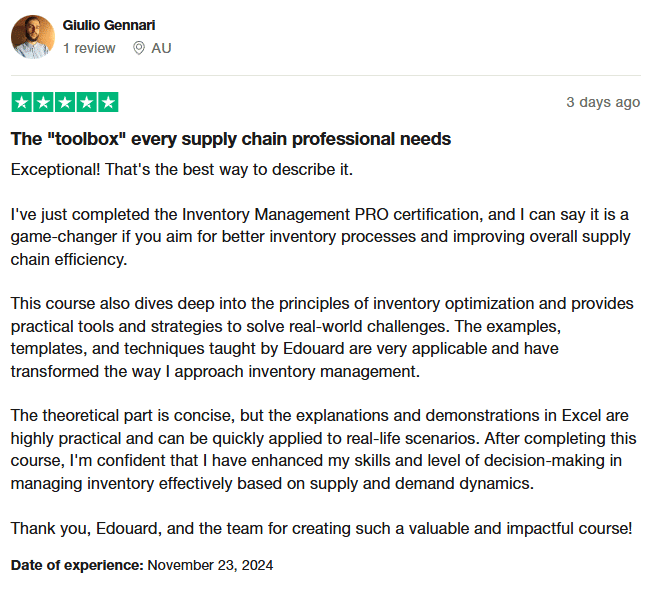
Ready-to-use Excel templates, designed for direct application in your business.
Who should enroll on Inventory Management Expert?
This training is ideal for professionals who seek a comprehensive method to analyze and effectively manage the performance of their supply chain, enabling them to accelerate their career growth.
- Supply Chain Professionals
- Planning and Forecasting Roles
- Leadership and Management Positions
- Data and Analytics Roles
- Consulting and Expertise Roles

Check the full course curriculum

The EXPERT course is designed to master Expert tools and methods to reduce stockouts and overstock by 10% to 30% .
Introduction
- Welcome & Instructions
- Why Inventory Management is so important
- How Edouard became an expert
- How you will become an expert
- How to get certified
- Best Excel version recommended
Foundation Level (1/2)
- Different Inventory Management Policies
- When to Order
- How Much to Order
- Excel File Introduction (Download)
- Table Structure and Range List
- Finish Goods? Components? Raw Material?
- Data Extraction
- Integrate Data: Sales
- Stock and Transit
- KPIs Availability
- Inventory Turnover
- Slow and Obsolete Stock (SLOB)
- ABC Analysis
- Average Sales (Demand)
- Lead Time
- Lot Size & Minimum Order Quantity (MOQ)
- Min-Max Simple Formula
Foundation Level (2/2)
- Introduction to Seasonality
- Seasonality Coefficient in Excel
- Target Service Level
- Quantity to Order
- Zero values for Min & Max
- Urgent Orders and Transport Optimization
- Dashboard creation (Optional)
- Update and analyze the file
Professional Level (1/2)
- Pro Excel File Introduction (Download)
- ABC XYZ Analysis Introduction
- XYZ Analysis in Excel (Method 1)
- XYZ Analysis: check data points
- Method 2 for XYZ Analysis and more
- Supplier Uncertainty – Average Lead Time
- Cap the Maximum Lead Time
- Supplier and Lead Time Uncertainty Level
- Economic Order Quantity (EOQ) in Excel
- EOQ Limits & Optimization
Professional Level (2/2)
- Safety Stock Introduction
- 6 Methods for Safety Stock
- Choose the right Safety Stock method
- Limits of the Normal Distribution
- Define the Service Target with ABC XYZ
- Reorder Point
- Min Max vs Safety Stock in Excel
- Quantities to Order
- Urgent Orders & When to Order
- Update the File
- Analysis & Parameters Optimization
Expert Level – Introduction & Checklist (1/8)
- Expert Level Introduction (Checklist Download)
- Tips if Excel is too slow
- Get data
- Data consolidation
- Use Power Query to update your file (optional)
- Fix the links error and update the file (optional)
- Data cleansing
Expert Level – KPIs, Dashboard & Analysis (2/8)
- Availability KPIs
- Fill Rate KPIs
- Obsolete Stock & Inventory Accuracy
- Forecast Accuracy KPIs
- Stock Turn per Item (with Forecast)
- ABC Analysis with Forecast
- XYZ Analysis with Forecast Accuracy
- Sales Projection
- Inventory Projection
- Inventory Target and Inventory Gap
- Dashboard creation & update
- Dashboard Analysis & Priorities
Expert Level – Orders & Replenishment (3/8)
- Cancel Orders for discontinued stock
- Reduce discontinued stock
- Cancel or Postpone Orders for Active Items
- Reduce Active Inventory & Extend Duration
- Items blocked check
- Cancel late & early orders
- Reset all manual parameters
- EOQ review
- Safety Stock review
- ABC XYZ target optimization
- Reorder Point & Order Adjustment
Expert Level – Demand & Forecast (4/8)
- Short Term Forecast Review
- Forecast Introduction: When & How many
- Long term forecast review + tool (NEW)
- How to manage New Products (NEW)
- New Products Review in Excel
- Stabilize the Demand
- Reduce the number of items
Expert Level – Procurement & Supplier (5/8)
- Supplier Performance Review
- Supplier MOQ Review
- Improve Payment Terms
- Total Cost of Ownership (TCO) Approach
- Consignment stock
Expert Level – Logistics & Distribution (6/8)
- Inventory Accuracy & Stock Take
- Shortage Management
- Multi-echelon Inventory Optimization
- Reduce the Number of Storage Locations
- Reduce Lead Time
- Keep your Warehouse Full
Expert Level – Automation, Software & Innovation (7/8)
- Keep your Data Clean & Stable
- Automate this File: 3 Solutions
- Keep your Inventory Management Automatic
- Migrate from Excel to a Software (ERP, WMS)
- Use Machine Learning & AI
- Use RFID (Radio-frequency identification)
- Use Blockchain
Expert Level – Communication & Action (8/8)
- Choose your Battles (Actions & Priorities)
- How to Have an Efficient Presentation
- How to master PowerPoint in 10 minutes (Download)
- Create the Presentation Quickly
- Empower your Team
- Go to the Next Level
3 Bonuses
- Survival Kit for a Demand Explosion
- Survival Kit for a Demand Drop
- My 13 Commandments (Download)
Automate with Power Query (Bonus)
- Introduction to Power Query & Fix the links (Download) (Optional)
- Insert Stock & Transit Tables Automatically (Optional)
- Remove Column Automatically (Price) (Optional)
- Clean Automatically (Optional)
- Append 2 Different Files (Sales) (Optional)
- Clean and Append 4 Different Files (Orders) (Optional)
- Update this File and Go to the Next Level (Optional)
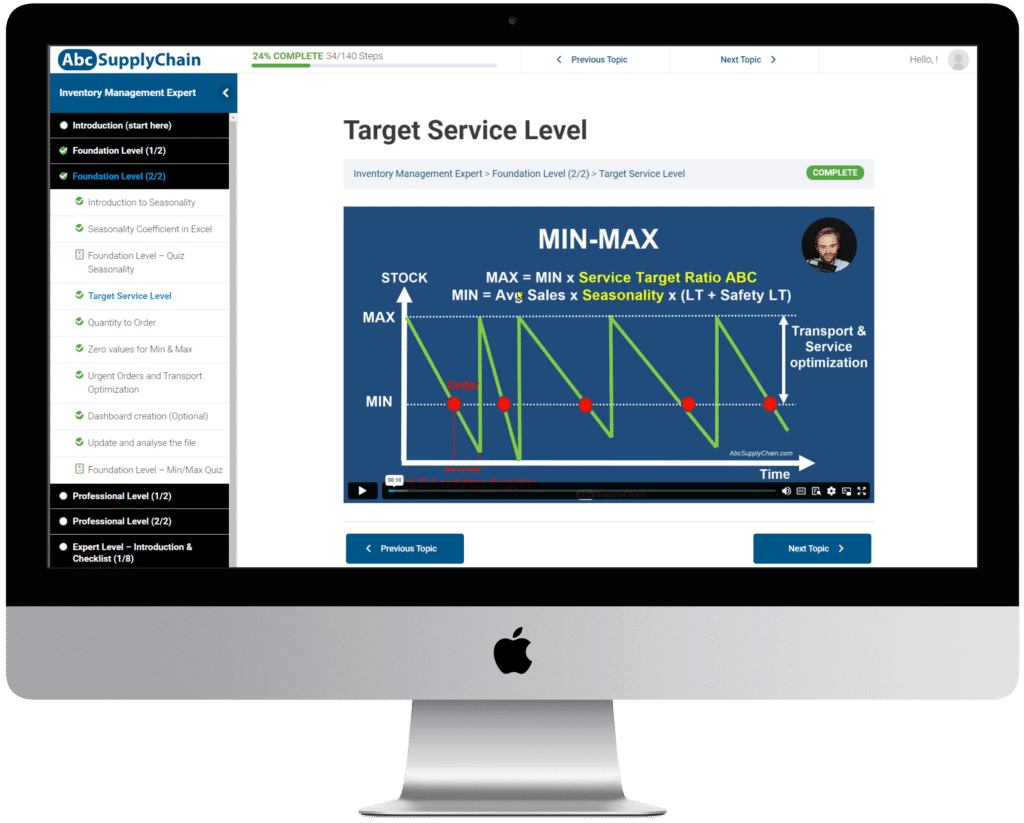


Become part of our 2,000 certified members community.
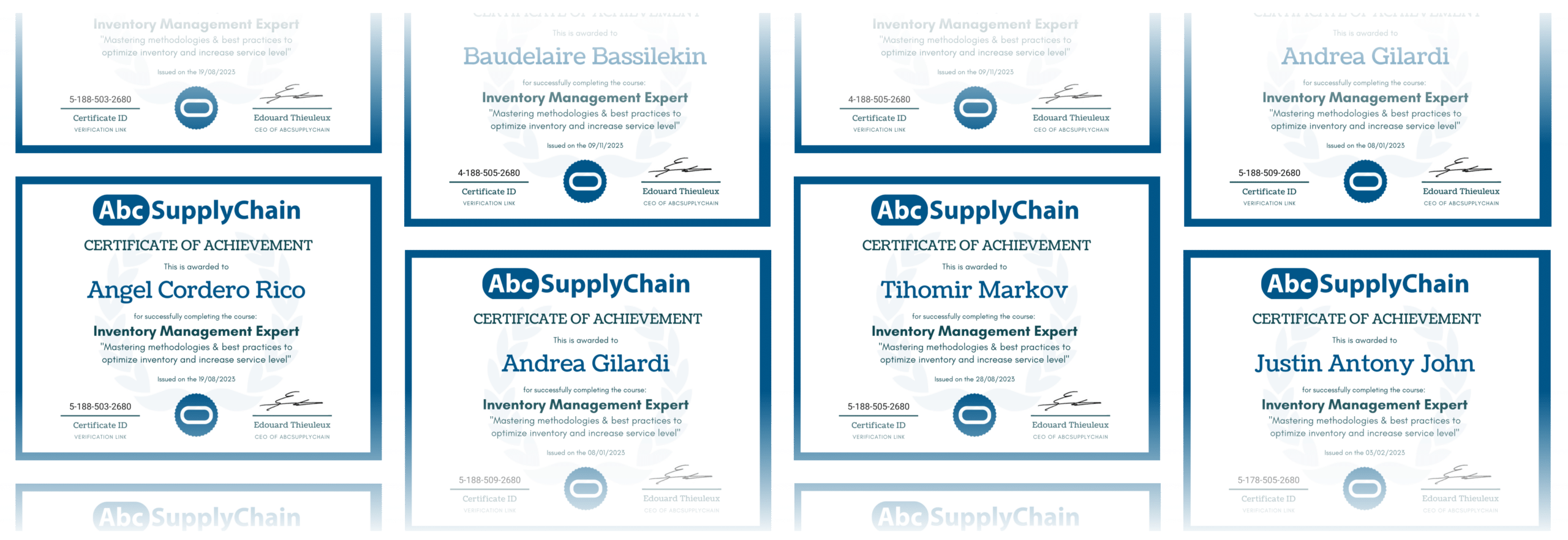
With Edouard Thieuleux, International Supply Chain Expert
With 15 years of experience in Supply Chain Performance Management, I have held positions as a Supply Chain Manager, S&OP Manager, and Supply Chain Director in various countries and sectors.
“Mastering the skill I teach in my methods has allowed me to make better decisions, outperform my colleagues, and advance in my career.”

Our Different Options
Choose Your Format
Starting from $2,000*
Self-Paced
Autonomous Expert & Leader Track – progress at your own pace, independently.
What’s Included:
- Lifetime access to 1 to 6 methods
- Personalized onboarding
- Certification per course
- Video Support
*Pricing depends on the methods selected
Pricing on request
Consulting and team project
Troubleshoot and regain control of your Supply Chain by combining diagnosis, co-construction, and operational tools.
What we offer
- Diagnosis of your data, files, and methods
- Co-construction workshops with your teams
- Mix of training + solution building by ABC Supply Chain
- Quick wins to manage and structure the Supply Chain
📌 We customize the deliverables and wording to support your internal validation process and ensure alignment with your organization and goals.
Receive the detailed pricing grid based on the number of methods and the coaching format you choose.
Jan 12, 2024
… “Inventory Management Expert” course, and it exceeded all expectations. The pedagogy used is great… read more
Inventory manager expert
I admit the design of its courses is brilliant followed by a good pedagogy that allows you to learn at your own pace and when you want. … read more
This program is aimed at anyone wishing to improve their supply chain skills and inventory management in particular :
-Professionals working in supply chain
-Professionals working in logistics
-Professionals working in procurement
-Professionals working in transport
-Professionals working in finance
-Professionals working in industry / production
-Professionals working in data science / Business Analysts
-Business Analysts
-Supply chain consultants
-Executives (COO, CFO, Directors, VP …)
-Entrepreneurs who need to improve their cashflow, profit and revenue
-And anyone wishing to become an expert in this strategic field
You do not necessarily need to have any experience in supply chain and logistics. This program will start with an introduction to the main principles before going into more detail on techniques and methods.
On the other hand, a beginner’s level in Excel (basic functions such as Vlookup, Sum, If …) is useful to rebuild the dashboards quickly (Don’t worry, I record my screen step by step).
It is also important to have a stable Internet connection and Microsoft Excel installed on your computer.
Once you have registered, you will immediately be emailed access to a site reserved exclusively for program members. There you will see videos and downloadable files organized into modules that cover everything you need to know one by one. We’ll get right down to business with simple examples and methods.
We all have different schedules. That’s why our program is based on your availability and your desire to get up to speed quickly. You can log in and progress through the course at any moment and see improvement in the way your forecast after putting in practice the first few lessons.
There are 20 hours content and exercises to apply immediately, because I know your time is valuable and I will get right to the point.
The completion time varies according to your initial level and how much you can apply in your company.
The training is designed to last 8 weeks (4 hours/week) or 4 weeks (8 hours/week) for fast learners
Each module is broken down into short episodes of less than 10 minutes to allow you to progress quickly and at your own pace.
The resources (videos, tools, downloadable files) will be available immediately after your payment has been confirmed and available for life.
The certificate, Excel and Power Point downloads will be also available for life.
You do not necessarily need to have experience in supply chain and logistics. This program will start with an introduction to the main principles before going into more detail on techniques and methods.
Excel 365 is used in this program. The files are compatible with versions 2003, 2007, 2010, 2013, 2016, 2019 and office 365 in English. Otherwise, your version must be compatible with Open Office on the basic formulas. The file is also compatible with Mac, the interface is however slightly different.
You get access to the method in a replay platform, allowing you to go at your rhythm. Some very motivated trainees will go through it in a few days, while others will take a few weeks with less time. I record my screen as I build dashboards in front of you. Then, all you need to do is repeat my actions with your data. Or you can use mine to practice.
After you place your order, you have 60 days to review the course, apply my advice and decide if it meets your expectations.
If you have not progressed, simply send an email to receive a 100% refund.
The only condition to be eligible for a refund is to try the techniques that are revealed in this program. (The only exception is the “Private Consulting” hours which are non-refundable)
If you would like to certify more than one person from your team and receive team support and additional bonuses.
Please contact us via the team training page to receive a tailored quotation suiting your needs.
Yes, you can join today and not start for several weeks or months. Start at your own pace. However, I recommend that you dedicate at least 30 minutes a week to the program to get quick results.
Short on time or unsure? Start with our free 60-minute MasterClass to gain skills and discover our pedagogy.

This free test consists of a 10 minute quiz that will evaluate your Inventory Management knowledge. At the end, you’ll know if you need to upgrade your skills and in which area.
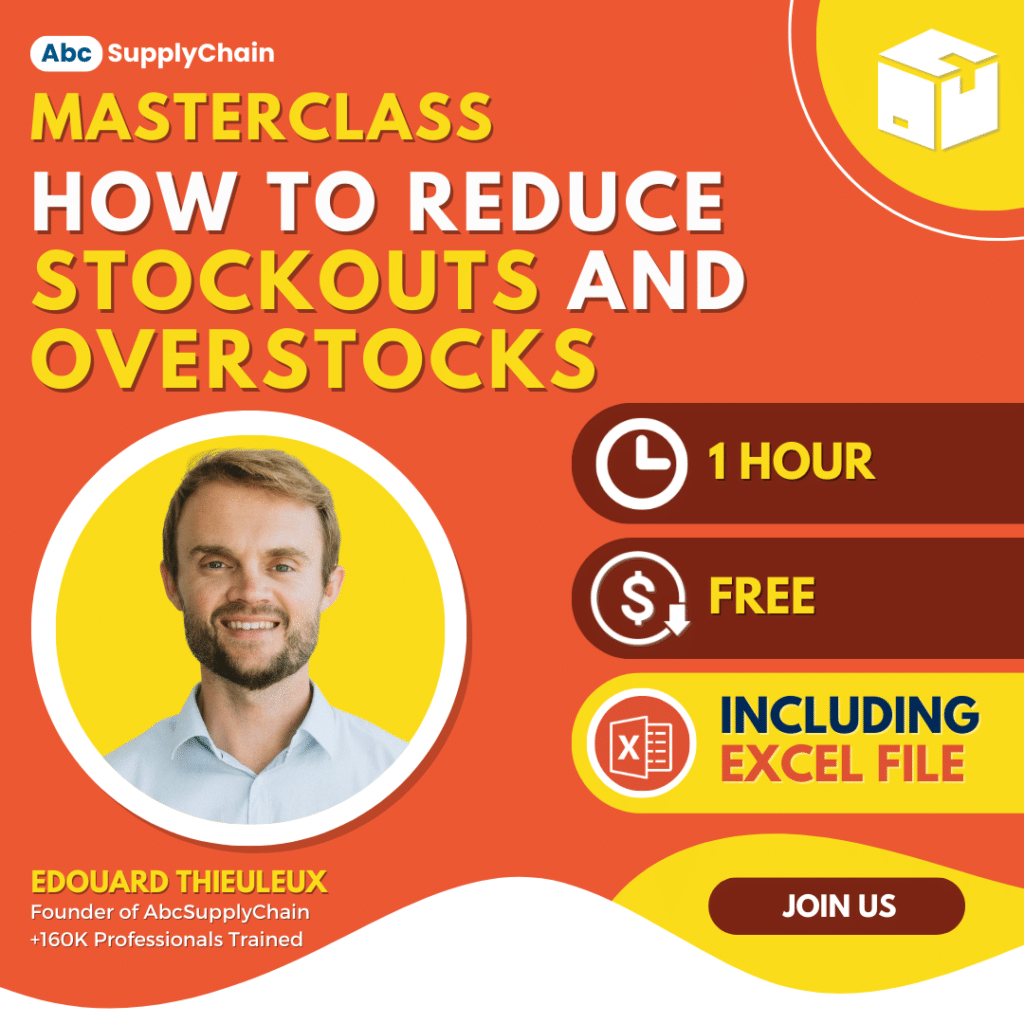
Join the free INVENTORY MANAGEMENT EXPERT™ Master class
60-minute MasterClass to boost your supply chain performance.
Gain visibility into your supply chain and regain control of your time.